The Program Evaluation and Review Technique (PERT) is used to find the estimated time for activities to be completed when there are many unknown factors. With origins in the US Navy, PERT has been in use for over 60 years, speaking to the value it brings to project managers. The Project Management Institute (PMI)’s Project Management Professional (PMP®) certification exam may include questions referencing PERT, which is a three-point estimating technique used by project managers across industries to estimate activity duration or cost.
On this page:
- The Three Points of Three-Point Estimation (PERT)
- Understanding PERT for Projects
- Optimistic Estimate
- Pessimistic Estimate
- Most Likely Estimate
- Program Analysis Review Technique (PERT) Formula
- PERT Example
- Pros and Cons of Three-Point Estimation using PERT
- PERT and the PMP® Certification Exam
- Example PERT PMP® Exam Questions

PMP® Exam Formula Cheat Sheet
Learn how to successfully use project management formulas after reading this cheat sheet.
The Three Points of Three-Point Estimating (PERT)
The PMI’s A Guide to Project Management Body of Knowledge (PMBOK® Guide) – Sixth Edition, provides this definition for the three-point estimating technique:
| Three-Point Estimating | A technique used to estimate cost or duration by applying an average or weighted average of optimistic, pessimistic, and most likely estimates when there is uncertainty with the individual activity estimates. See also analogous estimating, bottom-up estimating, parametric estimating, and program evaluation and review technique (PERT). – Source pmi.org/pmbok-guide-standards/lexicon |
Note within the PMBOK® Guide’s definition, there are multiple types of three-point estimating tools. The Program Evaluation and Review Technique (PERT), informally known as “PERT PMP,” is one type.
Consider this example from a common situation outside of a business environment. Three estimates are received for painting a house exterior. Calculating the average of the three cost estimates of the same effort provides insight into approximately what the final cost should be. Also, finding the average of the three expected durations of the work effort will provide insight into how long the project should take. Analysis using a three-point estimate provides insight into the expected cost and duration for the planned work.
Understanding PERT for Projects: Three-Point Estimating PMP
PERT has been used across the globe, in many industries, and for decades. PERT has become the most used and popular method of choice among project managers due to its reliability and accuracy.
The PMBOK® Guide online lexicon provides this definition for PERT:
| Program Evaluation and Review Technique (PERT) | A technique used to estimate project duration through a weighted average of optimistic, pessimistic, and most likely activity durations when there is uncertainty with the individual activity estimates. See also analogous estimating, bottom-up estimating, parametric estimating, and three-point estimating. – Source: pmi.org/pmbok-guide-standards/lexicon |
Note the PMBOK® Guide definition is not “PERT PMP,” nor “PERT Analysis PMP,” as those are not the formal names for the technique. As for when in a project to use PERT analysis to determine a schedule or cost estimate, it is best during planning and implementation. Key points about PERT include:
- PERT is used to estimate project duration or cost.
- PERT is a “weighted” average estimate technique.
- PERT is best used for planning to ensure accurate scope.
- PERT formula is an approximation of the Beta Distribution equation.
- PERT is determined using three points: Optimistic (O), Most Likely (M), and Pessimistic (P).
- PERT combines probability theory and statistics to derive a formula for the average activity from the three-point estimates.
- PERT estimate formula is: (O + 4M +P) / 6
When studying PERT as part of preparing to take the PMP® exam, it is important to know it is one type of three-point estimating, what it can be used to estimate (duration or cost), and when in the project to use it.

Optimistic Estimate
The “Optimistic estimate” is one value within the PERT formula and is represented as “O.”
| Optimistic Estimate (O) | Estimate for all favorable conditions with no risks or changes |
The Optimistic Estimate is the “best-case” and thus shortest duration, or lowest cost, to complete the work.
Pessimistic Estimate
The “Pessimistic estimate” is used in the PERT formula and is represented as “P.”
| Pessimistic Estimate (P) | Estimate for all unfavorable conditions with all negative risks occurring and no mitigation of negative risks |
It is the opposite of the Optimistic estimate in concept. The Pessimistic Estimate is the “worst-case” and thus longest duration, or highest cost, to complete the work.
Most Likely Estimate
The third value in the PERT formula is the Most Likely estimate and is represented as “M.”
| Most Likely Estimate (M) | Estimate for both favorable and unfavorable conditions, with some risks occurring. |
The name is accurate in the estimate is based on changes, but ones that have been planned for and can be mitigated. The Most Likely estimate captures the highest likelihood of completing the work in the given duration or cost.
Program Analysis Review Technique (PERT) Formula
The three points O, P, and M are used in the Program Analysis Review Technique (PERT) formula. It uses a weighted average (not a simple average) to determine the mean of the three estimated values.
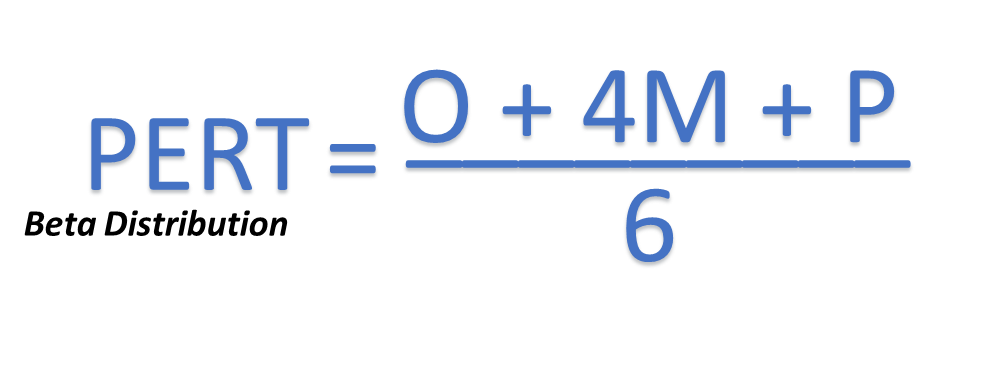
The M value, Most Likely, is given 4 weights as the PERT formula is based on probability theory and statistics, specifically Beta Distribution. More weight is given to the most likely (after all, it is the most likely). If plotted against a chart, this beta distribution will result in a more uniform, bell-shaped curve, called a normal distribution.
PERT Example
Within a large city, some factors influence how long it takes to drive from home to the office. The weather, the time of day, and any vehicle accidents on the road can impact the duration to get from home to the office on those roads.
| Most Likely (M) | 60 minutes | clear weather, clear roads, normal volume of drivers on some of the roads |
| Optimistic (O) | 30 minutes | clear weather, clear roads, no other drivers on any road |
| Pessimistic (P) | 120 minutes | thunderstorm with rain, road blocked from multiple vehicle accidents, the highest volume of drivers |
The weighted average of the three estimates is used in the PERT formula:
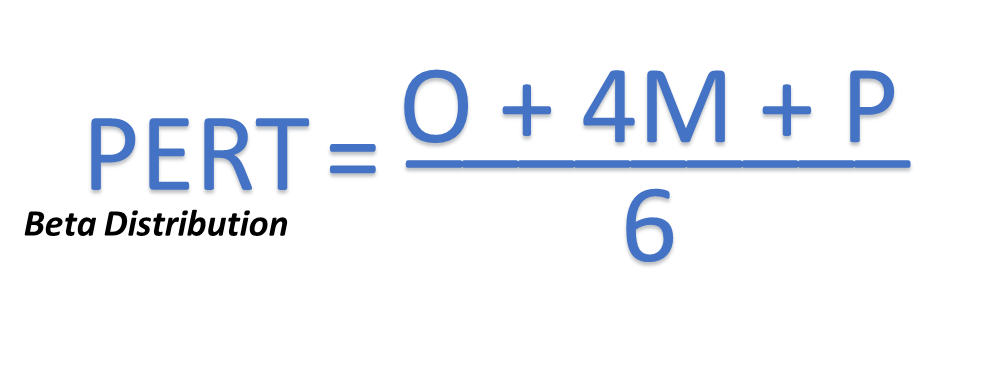
- PERT = (30 + [4 x 60] + 120) / 6
- PERT = 390 / 6
- PERT = 65 minutes
Staying with this example, consider if asked “how long does it take you to drive to work?”. Have you ever replied with “well, if it is a weekday at 8 am, it usually takes me 30 minutes longer than if it is a sunny weekend afternoon.” You are giving different estimates reflecting different situations for the same activity. Using PERT analysis, the estimates go from “guesses” to mathematically verified estimates.
Pros and Cons of Three-Point Estimating using PERT
Program Evaluation Review Technique (PERT) is a project management planning tool used to calculate the amount of time it will take to realistically finish a project. PERT charts are used to plan tasks within a project — making it easier to schedule and coordinate team members. The Small Business Chronicle article What Are the Pros & Cons of PERT Charts? provides a breakdown of the advantages and disadvantages of the tool, summarized below:
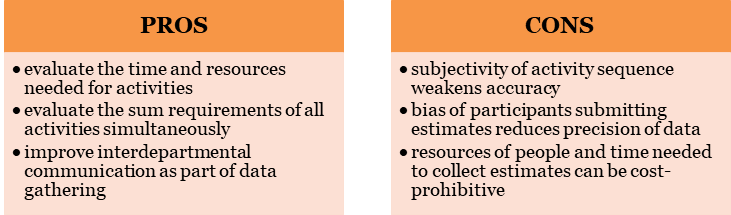
PERT and the PMP® Certification Exam
PERT analysis PMP exam questions may include the need to calculate estimates using the formula or interpretation of graphed or charted data. Elements within a question can indicate if Beta Distribution using PERT is the best tool, e.g., experts are available, and the project is similar to other projects. Overall, in studying PERT PMP exam questions, be prepared to use the formula, do a basic analysis of a PERT estimate, and know when PERT is most effectively used.
Example PERT PMP® Exam Questions
| Question | A | B | C | D |
| You are a project manager working on a life sciences project. You are reviewing previous projects that are similar to get some estimating ideas. Additionally, you have met with vendors to get a sense of how long some activities may take if you decide to outsource. You are working on preparing your activity duration estimates and are meeting with the relevant experts to determine how long each activity should take. You know you will use PERT analysis to derive your figures. What indicators should you be gathering so that you can utilize PERT? | Triangular estimates | Pessimistic, Optimistic, and Most likely estimates | Best and Worst case estimations | Standard deviation |
| You are developing your project schedule and have decided to use the PERT method to determine project duration. The estimates you’ve gathered so far include the following: Most likely is 200 hours, optimistic is 180 hours, and pessimistic is 220 hours. Which of the following is the correct PERT estimate (beta distribution)? | 190 | 226 | 200 | 210 |
Studying for the PMP Exam?
Conclusion – Three Point Estimating
The Program Analysis Review Technique, or as some refer to it, the “PERT Analysis PMP,” has remained a project manager mainstay because of the power to provide duration and cost estimates in situations with limited data. The time and resources needed to conduct a PERT analysis in the planning stages can be prohibitive but balanced out by the benefit of accurate estimates for the minimum needed to complete a project. Leveraging the three-point estimate technique, the PERT tool is a proven and practical estimating tool for communicating the activity needs and work of a project.
Answers to Sample Questions
- B. PERT uses Pessimistic, Optimistic and Most Likely estimates as its inputs. The traditional (beta) PERT formula is (Pessimistic + 4x Most Likely + Optimistic) / 6.
- C. PERT’s expected value calculation, using the traditional Beta distribution, is as follows: [optimistic + pessimistic + (4 x most likely)] / 6. The calculation for this question looks like this: [180 + 220 + (4 X 200)] / 6 = 200.
Upcoming PMP Certification Training – Live & Online Classes
| Name | Date | Place |


 New Horizons
New Horizons
 Project Management Academy
Project Management Academy
 Six Sigma Online
Six Sigma Online
 TCM Security
TCM Security
 TRACOM
TRACOM
 Velopi
Velopi
 Watermark Learning
Watermark Learning
 Login
Login




 New Horizons
New Horizons
 Project Management Academy
Project Management Academy
 Velopi
Velopi
 Six Sigma Online
Six Sigma Online
 TCM Security
TCM Security
 TRACOM
TRACOM
 Watermark Learning
Watermark Learning