If when you were hiring an expert, they told you there was maybe a 50% chance they could actually complete the work you requested but that you should pay them up front and never ask questions, you would most likely look for a different solution. And yet, managers expect Project Managers to plan for a host of variables that no one can fully predict and to do so with no change in scope, time, or budget. A 2017 Pulse of the Profession research report from the Project Management Institute (PMI®) shares that 49% of projects experience uncontrolled changes, 32% fail due to budget, and 14% were outright failures; those projects at some point were all “troubled.” Project managers must know how to recognize trouble and how to guide work back to successful outcomes.
On this page:

We’ve Got Trouble
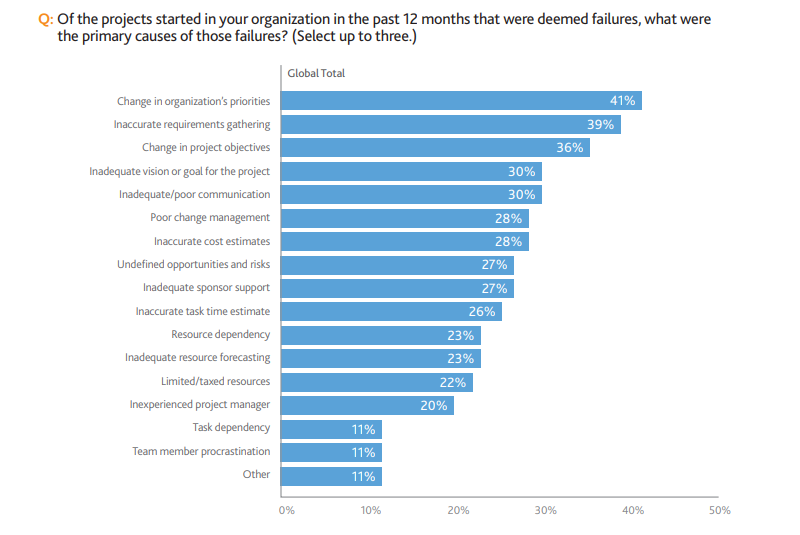 A “troubled project” is one in which one or more components of time, cost, or scope require immediate intervention to prevent failure. It is important to realize that “trouble” is more than just a few team members missed the project meeting or a material is delayed in shipping. A project is labeled as “troubled” when it is beset by “…several underlying problems [that are] complex, multidisciplinary, and interdependent.”
A “troubled project” is one in which one or more components of time, cost, or scope require immediate intervention to prevent failure. It is important to realize that “trouble” is more than just a few team members missed the project meeting or a material is delayed in shipping. A project is labeled as “troubled” when it is beset by “…several underlying problems [that are] complex, multidisciplinary, and interdependent.”
Figure 1: PMA Pulse of the Profession
As reflected in the PMI’s 2017 Pulse of the Profession research, failure can result from a combination of factors ranging from organizational change (41%), poor communications (30%), inaccurate cost estimates (28%), and undefined risks (27%).
It is important for a Project Manager to recognize when a project is becoming troubled as there is a high cost for failed projects which can include not only the actual project budget but in some cases the professional reputation of those working on the project.
Studying for the PMP Exam?
When Does A Project Become Troubled?
It can happen at any time in the project life cycle. Poor requirements can lead to trouble early on; unrealistic objectives directly impact planning. Failure can hit a project even at the end, due to lack of acceptance criteria or poor scope verification.
A project team should be focused on the outcome, not the tasks leading to it. A project could be labeled as “troubled” if accumulated or estimated variances can compromise the value delivered. Or you could say that your project has become troubled if the team has lost their way. Fast Company featured this light-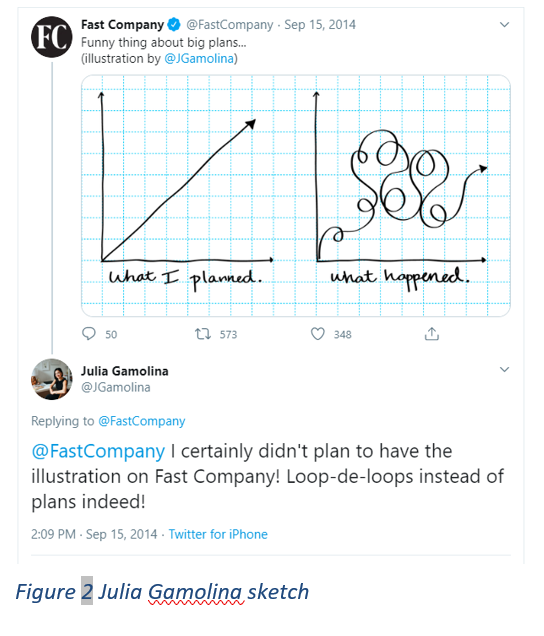 hearted sketch by Julia Gamolina showing the difference in a straight forward path or “loop-da-loops.” What is important to see is that plans will change, and the Project Manager has a direct impact on if those changes will keep the work directed to the desired outcome or trapped in endless circles of no results.
hearted sketch by Julia Gamolina showing the difference in a straight forward path or “loop-da-loops.” What is important to see is that plans will change, and the Project Manager has a direct impact on if those changes will keep the work directed to the desired outcome or trapped in endless circles of no results.
Project Managers Have Choices When Facing Troubled Projects
Just as there are many causes for a project becoming troubled, there are there are also multiple choices for the Project Manager facing a failing project.
You can ignore it at the risk to your company, and likely your career. Or, you could quit and leave the mess to those still at the organization. However, if you have the Project Management training and respect your professional standards, you can face the trouble and work to change the trajectory.
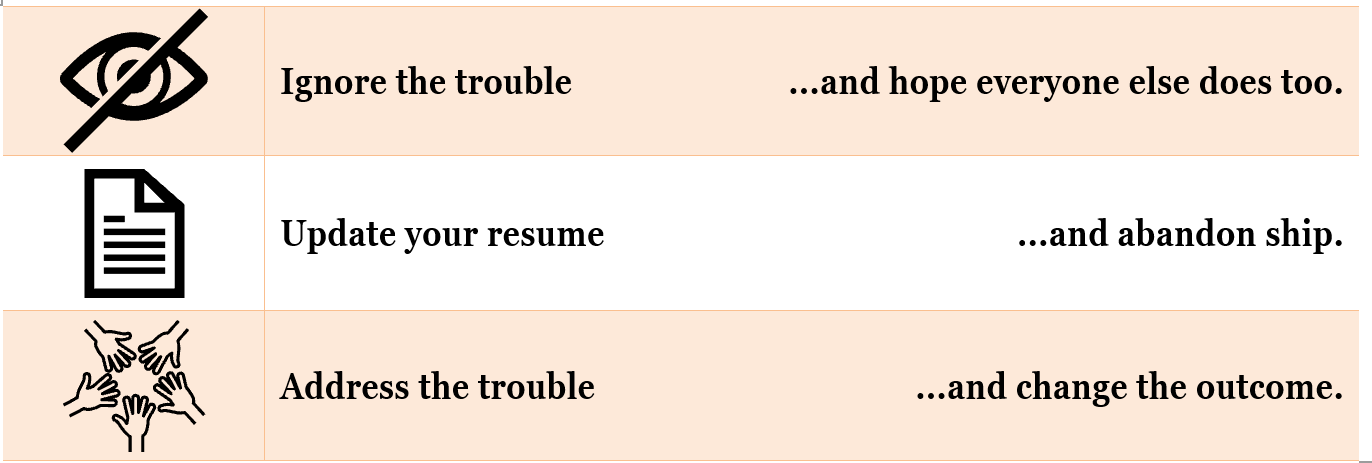
There is not a single solution to stop all problems in a troubles project. A project manager needs a combination of skills to remove that “trouble” label.
Fixing Your Troubled Project
Data shows that at some point, every project manager will face a project in trouble. What matters is that the Project Manager knows how to recognize the symptoms, how to identify the causes, and of course, how to turn the project back to success. Focused training, such as “Fixing a Troubled Project” can earn you Project Development Units (PDUs) and give you the insights needed to “manage consistently successful projects, despite any bumps in the road.”
Project Managers who can reliably prevent or reduce failure build credibility with stakeholders and develop a respected professional reputation.
Upcoming PMP Certification Training – Live & Online Classes
| Name | Date | Place |


 New Horizons
New Horizons
 Project Management Academy
Project Management Academy
 Six Sigma Online
Six Sigma Online
 TCM Security
TCM Security
 TRACOM
TRACOM
 Velopi
Velopi
 Watermark Learning
Watermark Learning
 Login
Login




 New Horizons
New Horizons
 Project Management Academy
Project Management Academy
 Velopi
Velopi
 Six Sigma Online
Six Sigma Online
 TCM Security
TCM Security
 TRACOM
TRACOM
 Watermark Learning
Watermark Learning